- In Chrome create a new blank bookmark (Ctrl-D)
- Call it "Edit in V4" or whatever you like
- Click Done
- Now right-click that bookmark you just created and click "Edit"
- Paste this into the URL field:
javascript:(function(){const siteId=document.querySelector('meta[name="site_id"]')?.content;const postId=document.querySelector(%27meta[name="post_id"]%27)?.content;const peAccountId=document.querySelector(%27meta[name="pe_account_id"]%27)?.content;const peWebsiteId=document.querySelector(%27meta[name="pe_website_id"]%27)?.content;if(!siteId){alert(%27Could not find site_id meta tag%27);return}const modal=document.createElement(%27div%27);modal.innerHTML=`<div style="position:fixed;top:0;left:0;right:0;bottom:0;background:rgba(0,0,0,0.5);z-index:999999;display:flex;align-items:center;justify-content:center;font-family:system-ui,-apple-system,sans-serif"><div style="background:white;border-radius:8px;padding:24px;width:350px;box-shadow:0 4px 6px rgba(0,0,0,0.1);position:relative"><button id="closeBtn" style="position:absolute;top:16px;right:16px;background:none;border:none;font-size:24px;color:#666;cursor:pointer;padding:0;width:24px;height:24px;line-height:1">×</button><h3 style="margin:0 0 16px 0;font-size:18px;color:#333;padding-right:30px">V4 Quicklinks</h3><div></div></div></div>%60;const links=[{label:'Dashboard',url:%60https://dashboard.getsetpro.cloud/site/${siteId}/dashboard%60},{label:'Edit Current Page',url:%60https://dashboard.getsetpro.cloud/site/${siteId}/post/${postId}%60,disabled:!postId},{label:'Pages',url:%60https://dashboard.getsetpro.cloud/site/${siteId}/post?post_type=page&post_status=publish%60,group:true},{label:'Layouts',url:%60https://dashboard.getsetpro.cloud/site/${siteId}/post?post_type=layout&post_status=publish%60,group:true},{label:'Media',url:%60https://dashboard.getsetpro.cloud/site/${siteId}/media%60,group:true,lastInGroup:true},{label:'Theme Settings',url:%60https://dashboard.getsetpro.cloud/site/${siteId}/theme%60,group:true},{label:'Site Settings',url:%60https://dashboard.getsetpro.cloud/site/${siteId}/settings%60,group:true,lastInGroup:true},{label:'PE Dashboard',url:%60https://app.patientengage.ai/u/${peAccountId}/dashboard?website=${peWebsiteId}%60,disabled:!peAccountId||!peWebsiteId},{label:'All V4 Sites',url:'https://dashboard.getsetpro.cloud/network/sites',separator:true}];const container=modal.querySelector('div > div > div');let groupContainer=null;links.forEach((link,index)=>{if(link.separator){const separator=document.createElement('div');separator.style.cssText='border-top:1px solid #ddd;margin:16px 0 10px 0';container.appendChild(separator)}if(link.group&&!groupContainer){groupContainer=document.createElement('div');groupContainer.style.cssText='display:flex;gap:8px;margin-top:'+(index>0?'10px':'0');container.appendChild(groupContainer)}const a=document.createElement('a');a.href=link.disabled?'javascript:void(0)':link.url;a.textContent=link.label;a.rel='noopener noreferrer';if(link.disabled)a.style.pointerEvents='none';const baseStyle='display:block;padding:12px 16px;border:none;background:'+(link.disabled?'#e5e5e5':'#0066cc')+';color:'+(link.disabled?'#999':'white')+';border-radius:6px;cursor:'+(link.disabled?'not-allowed':'pointer')+';font-size:14px;text-align:left;transition:background 0.2s;text-decoration:none';a.style.cssText=link.group?baseStyle+';flex:1':baseStyle+';width:100%;margin-top:'+(index>0&&!link.group?'10px':'0');if(!link.disabled){a.onmouseover=()=>a.style.background='#0052a3';a.onmouseout=()=>a.style.background='#0066cc'}if(link.group){groupContainer.appendChild(a)}else{container.appendChild(a)}if(link.lastInGroup){groupContainer=null}});const closeModal=()=>document.body.removeChild(modal);modal.querySelector('#closeBtn').onclick=closeModal;modal.onclick=e=>{if(e.target===modal)closeModal()};document.body.appendChild(modal)})();6. Click Save.
Now when you're viewing any live V4 site, click that bookmark to see the popup below: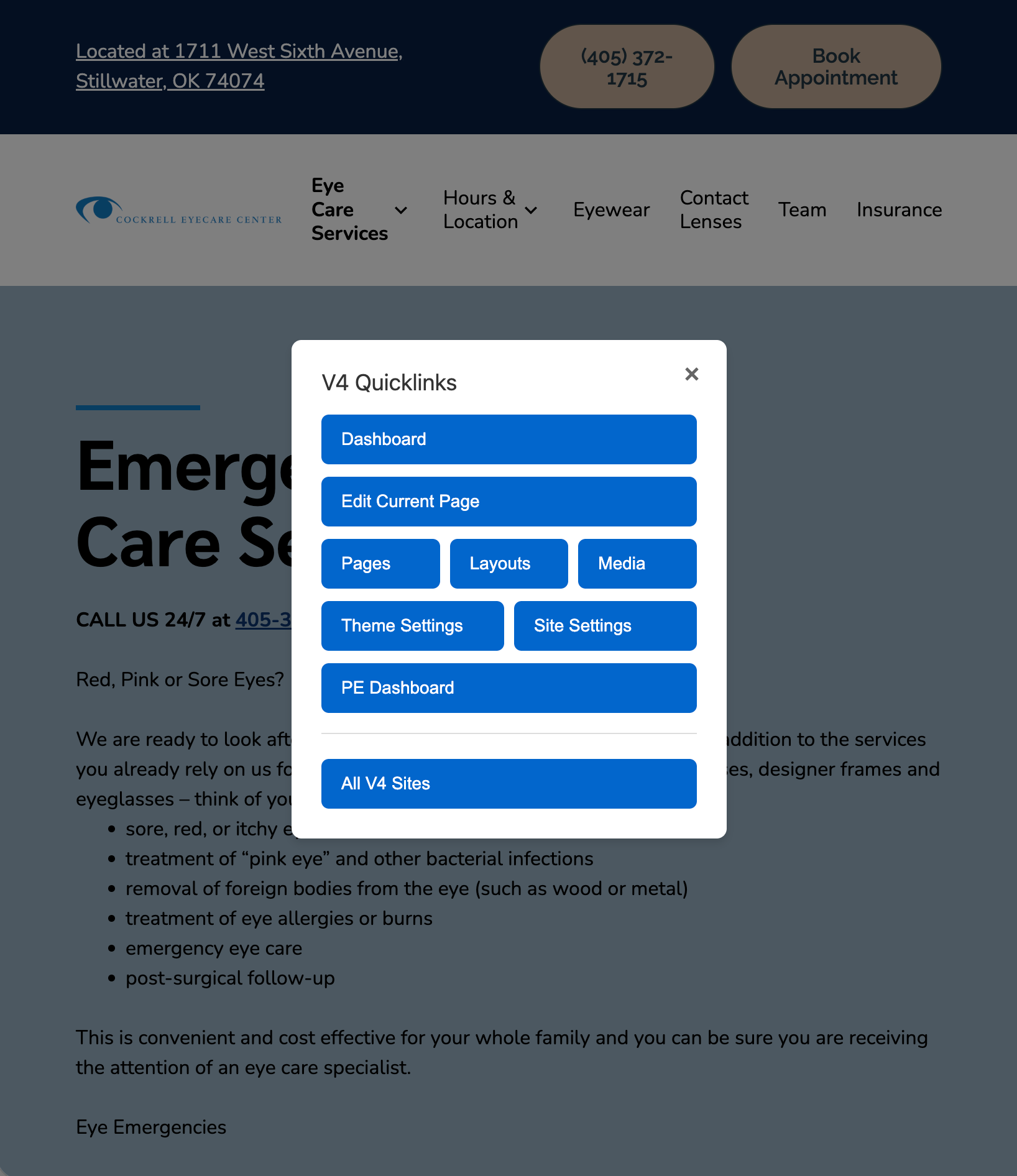
Was this article helpful?
That’s Great!
Thank you for your feedback
Sorry! We couldn't be helpful
Thank you for your feedback
Feedback sent
We appreciate your effort and will try to fix the article